Note: This list may not be complete. No component, listed or unlisted, may be used outside of
the technology in which it is released. The usage decision for a component is found in the Decision
and Decision Constraints.
| Computer-Generated Imagery (CGI) Utilities for the Web Server |
This module applies services to the server that includes an application broker and a load manager. |
| Report Fonts for Clients |
This application allows for interoperability of program fonts. |
| SAS Business Analytics Framework/ SAS Intelligence Platform |
The Statistical Analysis System (SAS) Business Analytics Framework encompasses the full range of business solutions, technologies, and services from SAS. Through this framework, organizations can address business issues and then add new functionality over time to enable continuous performance improvement. The technologies that provide the foundation for the SAS Business Analytics Framework, as well as for industry and line-of-business solutions offered by SAS, are delivered through the SAS Intelligence Platform. |
| SAS Business Intelligence (BI) Web Services |
This application provides a Web service for an interface that enables communication between distributed applications. Web services enable cross-platform integration by enabling applications written in various programming languages to communicate using a standard Web-based protocol, typically the Simple Object Access Protocol (SOAP). This functionality makes it possible for businesses to bridge the gaps between different applications and systems. |
| SAS Client Connection Profile Configuration |
This module is the administration for connections and profiles. |
| SAS Deployment Tester - Client |
This is a plug-in that allows users to test the SAS deployment. |
| SAS Deployment Tester - Server |
The Deployment Tester server is installed on each server-tier machine in a SAS deployment. Before executing a Deployment Tester test suite, users must make sure that the Deployment Tester server is running on the host machine for the process that users are testing. |
| SAS Deployment Tester Plug-in for SAS Management Console |
SAS is shipped with a plug-in that allows users to test the SAS deployment. |
| SAS Drivers for Java Database Connectivity (JDBC) |
The SAS Drivers for JDBC allows users to leverage the advantages of Java to access SAS data (and in some cases other relational DBMS data). Using the SAS Drivers for JDBC enables developers to choose the server configuration that best fits the design of their application. |
|
SAS Drivers for Open Database Connectivity (ODBC)
|
The SAS Drivers for ODBC are implementations of the ODBC interface standard that enable users to access, manipulate, and update SAS data sources from applications that are ODBC compliant. The SAS Drivers for ODBC connect from an ODBC-compliant application to SAS/SHARE servers, SAS Scalable Performance Data (SPD) Servers, or a local instance of a SAS ODBC server. |
| SAS Extensible Markup Language (XML) Mapper |
SAS XML Mapper automatically analyzes the structure of an XML file (or XML Schema) and generates basic metadata. |
| SAS Formats library for Teradata |
The SAS publishing macros are used to publish formats and certain SAS functions in the Teradata Enterprise Data Warehouse. |
| SAS Foundation |
This module provides common applications and functionality that underlies many SAS technologies. |
| SAS Foundation Services |
SAS Foundation Services is a set of infrastructure and extension services which support the development of integrated, scalable, and secure applications based on Java. |
| SAS Help Viewer for the Web |
The SAS Help Viewer for the Web is an application that enables users to view and navigate SAS online Help and documentation. |
| SAS Integration Technologies Client |
This package is needed for each developer who will be creating applications that run in a Windows environment and that communicates with a SAS session. |
| SAS Locale Setup Manager |
On Windows and UNIX machines, users can use the Locale Setup Manager task in the SAS Deployment Manager to configure the language and region for SAS Foundation and certain SAS applications. |
| SAS Onlinedoc for the Web |
All SAS web-based technologies and solutions use Webdoc to surface help and documentation. |
| SAS OnlineDoc for Windows |
This package helps call help and documentation within SAS. |
| SAS Package Reader |
The SAS Package Reader application enables users to retrieve the contents of a SAS package as an archive file from an archival location or e-mail without having to run SAS. Archives are most commonly delivered to users as attachments to e-mail messages. An archive is denoted by a .spk file extension, which is an abbreviation for SAS Package. |
| SAS Power and Sample Size |
This application is used in conjunction with SAS/STAT.
The SAS Power and Sample Size application (PSS) is a desktop application that provides access to power analysis and sample size determination techniques. |
| SAS Providers for Object Linking and Embedding Database (OLE DB) |
This application allows for pulling data through multiple sources. By selecting different access components, users are able to access SAS data through a variety of mechanisms. |
| SAS Structured Query Language (SQL) Library for C |
The SAS SQL Library for C provides an application programming interface (API) that enables applications to send SQL queries and statements through a SAS/SHARE server to data on remote hosts. |
|
SAS Universal Viewer
|
The SAS Universal Viewer enables users to view, sort, and filter SAS data sets and other simple text-based files. Users cannot edit SAS data sets with the SAS Universal Viewer. |
|
SAS Viya developer
|
This module allows for the FSC to Quickly build streaming projects using real-time data and machine learning to gain accurate, timely insights. |
| SAS Web Application Themes |
SAS Web Application Themes provide a way to define a consistent look and feel across SAS Web applications. |
| SAS Web Infrastructure Platform |
The SAS Web Infrastructure Platform is a collection of services and applications that provide common infrastructure and integration features for the SAS web applications. |
|
SAS/ Flexible Service Processor (FSP)
|
SAS/FSP provides an interactive text-based facility for data entry, editing, and retrieval. |
|
SAS/Interactive Matrix Language (IML) Studio
|
This module is used with SAS/STAT, SAS/IML supports large matrices on the Windows operating system. |
| SAS/SECURE |
This module provides information about installing, configuring, and using the SAS technology SAS/SECURE. This module also discusses SAS proprietary and industry-standard encryption algorithms and third-party strategies for protecting data and credentials in a networked environment. In SAS 9.4, SAS/SECURE is included with the Base SAS software. In prior releases, SAS/SECURE was an add-on technology that was licensed separately. |
| Scalable Performance Data (SPD) Server Plug-in for SAS Management Console |
A portion of the SAS Management Console contains a navigation tree of available management capabilities. The SPD Manager folder to access SPD Server services. The SPDS Manager folder contains the SPD Server ACL Manager, Password Manager, Server Manager, Process Profiler, and Proxy Manager. |