|
<Past |
Future> |
| 2018.x |
Unapproved |
Unapproved |
Unapproved |
Unapproved |
Unapproved |
Unapproved |
Unapproved |
Unapproved |
Unapproved |
Unapproved |
Unapproved |
Unapproved |
| 2019.4 FTS |
Unapproved |
Unapproved |
Unapproved |
Unapproved |
Unapproved |
Unapproved |
Unapproved |
Unapproved |
Unapproved |
Unapproved |
Unapproved |
Unapproved |
| 2019.10 LTS |
Unapproved |
Unapproved |
Unapproved |
Unapproved |
Unapproved |
Unapproved |
Unapproved |
Unapproved |
Unapproved |
Unapproved |
Unapproved |
Unapproved |
| 2020.4 FTS |
Unapproved |
Unapproved |
Unapproved |
Unapproved |
Unapproved |
Unapproved |
Unapproved |
Unapproved |
Unapproved |
Unapproved |
Unapproved |
Unapproved |
| 2021.x FTS |
Divest
[17, 18, 19, 20, 21, 22] |
Divest
[17, 18, 19, 20, 21, 22] |
Divest
[18, 19, 20, 21, 22, 23] |
Unapproved |
Unapproved |
Unapproved |
Unapproved |
Unapproved |
Unapproved |
Unapproved |
Unapproved |
Unapproved |
| 2022.x LTS |
Approved w/Constraints
[17, 18, 19, 20, 21, 22] |
Approved w/Constraints
[17, 18, 19, 20, 21, 22] |
Approved w/Constraints
[18, 19, 20, 21, 22, 23] |
Approved w/Constraints
[18, 20, 21, 22, 23, 24] |
Approved w/Constraints
[20, 21, 22, 23, 24, 25] |
Approved w/Constraints
[20, 21, 22, 23, 24, 25] |
Approved w/Constraints
[20, 21, 22, 23, 24, 25] |
Approved w/Constraints
[20, 21, 22, 23, 24, 25] |
Approved w/Constraints
[20, 21, 22, 23, 24, 25] |
Divest
[20, 21, 22, 23, 24, 25] |
Divest
[20, 21, 22, 23, 24, 25] |
Divest
[20, 21, 22, 23, 24, 25] |
| 2023.x LTS |
Unapproved |
Unapproved |
Approved w/Constraints
[18, 19, 20, 21, 22, 23] |
Approved w/Constraints
[18, 20, 21, 22, 23, 24] |
Approved w/Constraints
[20, 21, 22, 23, 24, 25] |
Approved w/Constraints
[20, 21, 22, 23, 24, 25] |
Approved w/Constraints
[20, 21, 22, 23, 24, 25] |
Approved w/Constraints
[20, 21, 22, 23, 24, 25] |
Approved w/Constraints
[20, 21, 22, 23, 24, 25] |
Approved w/Constraints
[20, 21, 22, 23, 24, 25] |
Approved w/Constraints
[20, 21, 22, 23, 24, 25] |
Approved w/Constraints
[20, 21, 22, 23, 24, 25] |
| | | | [1] | If free trialware is utilized, the software must be purchased or removed at the end of the trial period.
Users must not download browser, email or source control extensions affiliated with this software unless those items are explicitly approved in the TRM.
Both a beta and stable version of this technology are available for download. Users must only download stable versions of this technology. | | | [2] | Veterans Affairs (VA) users must ensure VA sensitive data is properly protected in compliance with all VA regulations. All instances of deployment using this technology should be reviewed by the local ISO (Information Security Officer) to ensure compliance with VA Handbook 6500. | | | [3] | Technology must remain patched and operated in accordance with Federal and Department security policies and guidelines in order to mitigate known and future security vulnerabilities. | | | [4] | Users should check with their supervisor, Information Security Office (ISO) or local OIT representative for permission to download and use this software. Downloaded software must always be scanned for viruses prior to installation to prevent adware or malware. Freeware may only be downloaded directly from the primary site that the creator of the software has advertised for public download and user or development community engagement. Users should note, any attempt by the installation process to install any additional, unrelated software is not approved and the user should take the proper steps to decline those installations. | | | [5] | In cases where the technology is used for external connections, a full Enterprise Security Change Control Board (ESCCB) review is required in accordance VA Directive 6004 , VA Directive 6517, and VA Directive 6513. The local ISO can advise on the ESCCB review process. | | | [6] | Due to potential information security risks, cloud based technologies may not be used without the approval of the Enterprise Cloud Solution Office (ECSO). This body is in part responsible for ensuring organizational information, Personally Identifiable Information (PII), Protected Health Information (PHI), and VA sensitive data are not compromised. (Ref: VA Directive 6004, VA Directive 6517, VA Directive 6513 and VA Directive 6102). | | | [7] | If free trialware is utilized, the software must be purchased or removed at the end of the trial period.
Users must not download browser, email or source control extensions affiliated with this software unless those items are explicitly approved in the TRM.
Both a beta and stable version of this technology are available for download. Users must only download stable versions of this technology. | | | [8] | This technology should only be used when required by a Veterans Affairs (VA) business partner for an approved VA Project. Use of this technology must comply with ESCCB requirements which include: Signed Interconnection Agreements/Memorandum of Understanding agreements (MOU/ISA) with each external business partner, compliance with VA Handbook 6500, and must implement appropriate National Institute of Standards and Technology (NIST) Federal Information Processing Standards (FIPS) requirements for all devices interacting with this technology. All instances of deployment using this technology should be reviewed by the local ISO (Information Security Officer) to ensure compliance with VA Handbook 6500 and National Institute of Standards and Technology (NIST) standards. As of January 27th, 2017, Risk-based Decisions (RBD) will be handled per VAIQ # 7769667. In cases where the technology is used for external connections, a full Enterprise Security Change Control Board (ESCCB) review is required in accordance VA Directive 6004, VA Directive 6517
and VA Directive 6513. The local ISO can advise on the ESCCB review process and ensure privacy of information compliance protections are in place. | | | [9] | Due to potential information security risks for cloud-based technologies, users should coordinate closely with their facility ISSO for guidance and assistance on cloud products. If further guidance is needed contact the Enterprise Cloud Solution Office (ECSO), which is the body responsible for new software development in and migration of existing systems to the VA Enterprise Cloud (VAEC) and ensuring organizational information, Personally Identifiable Information (PII), Protected Health Information (PHI), and VA sensitive data are not compromised within the VAEC. For information about Software as a Service (SaaS) products or to submit a SaaS product request with the Project Special Forces (SPF) team, please use their online form.
(Ref: VA Directive 6004, VA Directive 6517, VA Directive 6513 and VA Directive 6102). | | | [10] | Users must ensure that Microsoft .NET Framework is implemented with VA-approved baselines. (refer to the ‘Category’ tab under ‘Runtime Dependencies’).
If free trialware is utilized, the software must be purchased or removed at the end of the trial period.
Users must not download browser, email or source control extensions affiliated with this software unless those items are explicitly approved in the TRM.
Both a beta and stable version of this technology are available for download. Users must only download stable versions of this technology. | | | [11] | Veterans Affairs (VA) users must ensure VA sensitive data is properly protected in compliance with all VA regulations. All instances of deployment using this technology should be reviewed by the local ISO (Information Security Officer) to ensure compliance with VA Handbook 6500. | | | [12] | Due to potential information security risks for cloud-based technologies, users should coordinate closely with their facility ISSO for guidance and assistance on cloud products. If further guidance is needed contact the Enterprise Cloud Solution Office (ECSO), which is the body responsible for new software development in and migration of existing systems to the VA Enterprise Cloud (VAEC) and ensuring organizational information, Personally Identifiable Information (PII), Protected Health Information (PHI), and VA sensitive data are not compromised within the VAEC. For information about Software as a Service (SaaS) products or to submit a SaaS product request with the Project Special Forces (SPF) team, please use their online form.
(Ref: VA Directive 6004, VA Directive 6517, VA Directive 6513 and VA Directive 6102). | | | [13] | This technology should only be used when required by a Veterans Affairs (VA) business partner for an approved VA Project. Use of this technology must comply with ESCCB requirements which include: Signed Interconnection Agreements/Memorandum of Understanding agreements (MOU/ISA) with each external business partner, compliance with VA Handbook 6500, and must implement appropriate National Institute of Standards and Technology (NIST) Federal Information Processing Standards (FIPS) requirements for all devices interacting with this technology. All instances of deployment using this technology should be reviewed by the local ISO (Information Security Officer) to ensure compliance with VA Handbook 6500 and National Institute of Standards and Technology (NIST) standards. As of January 27th, 2017, Risk-based Decisions (RBD) will be handled per VAIQ # 7769667. In cases where the technology is used for external connections, a full Enterprise Security Change Control Board (ESCCB) review is required in accordance VA Directive 6004, VA Directive 6517
and VA Directive 6513. The local ISO can advise on the ESCCB review process and ensure privacy of information compliance protections are in place. | | | [14] | Due to potential information security risks for cloud-based technologies, users should coordinate closely with their facility ISSO for guidance and assistance on cloud products. If further guidance is needed contact the Enterprise Cloud Solution Office (ECSO), which is the body responsible for new software development in and migration of existing systems to the VA Enterprise Cloud (VAEC) and ensuring organizational information, Personally Identifiable Information (PII), Protected Health Information (PHI), and VA sensitive data are not compromised within the VAEC. For information about Software as a Service (SaaS) products or to submit a SaaS product request with the Project Special Forces (PSF) team, please use their online form.
(Ref: VA Directive 6004, VA Directive 6517, VA Directive 6513 and VA Directive 6102). | | | [15] | Users must ensure that Microsoft .NET Framework, Google Chrome, Firefox and Microsoft Internet Explorer are implemented with VA-approved baselines. (refer to the ‘Category’ tab under ‘Runtime Dependencies’).
If free trialware is utilized, the software must be purchased or removed at the end of the trial period.
Users must not download browser, email or source control extensions affiliated with this software unless those items are explicitly approved in the TRM.
Both a beta and stable version of this technology are available for download. Users must only download stable versions of this technology. | | | [16] | Due to National Institute of Standards and Technology (NIST) identified security vulnerabilities, extra vigilance should be applied to ensure the versions remain properly patched to mitigate known and future vulnerabilities. The local ISO can provide assistance in reviewing the NIST vulnerabilities. | | | [17] | Users must ensure that Microsoft .NET Framework, Google Chrome, Firefox and Microsoft Internet Explorer are implemented with VA-approved baselines. (refer to the ‘Category’ tab under ‘Runtime Dependencies’).
If free trialware is utilized, the software must be purchased or removed at the end of the trial period.
Users must not download browser, email or source control extensions affiliated with this software unless those items are explicitly approved in the TRM.
Users must divest usage of Microsoft Internet Explorer. Other browsers are available. (See Category Tab).
Both a beta and stable version of this technology are available for download. Users must only download stable versions of this technology.
Per the Security Assessment Review, users must abide by the following constraints:
- Administrators shall choose advanced install and install the application in the C:\Program Files folder. Typical installation installs the product within the C:\Users\%user%\AppData\Local folder.
- The ISSO shall educate and prohibit users from using the integrated cloud service capability until the VA Cloud Security Requirements have been met and the affected A&A package has been appropriately updated.
- The optional mobile code shall not be installed unless it is TRM approved.
- The software shall be physically stored in Sponsor/Software admin software library for quality control.
- System Administrators shall set Telemetry to disabled under Settings > General > Telemetry within the UiPath Studio interface or manually within the .config file.
- The administrator shall update the unsupported version of OpenSSL to a TRM approved version.
- The administrator shall disable automatic update checking.
| | | [18] | Due to potential information security risks for cloud-based technologies, users should coordinate closely with their facility ISSO for guidance and assistance on cloud products. If further guidance is needed contact the Enterprise Cloud Solution Office (ECSO), which is the body responsible for new software development in and migration of existing systems to the VA Enterprise Cloud (VAEC) and ensuring organizational information, Personally Identifiable Information (PII), Protected Health Information (PHI), and VA sensitive data are not compromised within the VAEC. For information about Software as a Service (SaaS) products or to submit a SaaS product request with the VA OIT Product Engineering team, please use their online form.
(Ref: VA Directive 6004, VA Directive 6517, VA Directive 6513 and VA Directive 6102). | | | [19] | Veterans Affairs (VA) users must ensure VA sensitive data is properly protected in compliance with all VA regulations. All instances of deployment using this technology should be reviewed by the local ISSO (Information System Security Officer) to ensure compliance with VA Handbook 6500. | | | [20] | Users should check with their supervisor, Information System Security Officer (ISSO) or local OIT representative for permission to download and use this software. Downloaded software must always be scanned for viruses prior to installation to prevent adware or malware. Freeware may only be downloaded directly from the primary site that the creator of the software has advertised for public download and user or development community engagement. Users should note, any attempt by the installation process to install any additional, unrelated software is not approved and the user should take the proper steps to decline those installations. | | | [21] | Due to National Institute of Standards and Technology (NIST) identified security vulnerabilities, extra vigilance should be applied to ensure the versions remain properly patched to mitigate known and future vulnerabilities. The local ISSO (Information System Security Officer) can provide assistance in reviewing the NIST vulnerabilities. | | | [22] | This technology should only be used when required by a Veterans Affairs (VA) business partner for an approved VA Project. Use of this technology must comply with ESCCB requirements which include: Signed Interconnection Agreements/Memorandum of Understanding agreements (MOU/ISA) with each external business partner, compliance with VA Handbook 6500, and must implement appropriate National Institute of Standards and Technology (NIST) Federal Information Processing Standards (FIPS) requirements for all devices interacting with this technology. All instances of deployment using this technology should be reviewed by the local ISSO (Information System Security Officer) to ensure compliance with VA Handbook 6500 and National Institute of Standards and Technology (NIST) standards. As of January 27th, 2017, Risk-based Decisions (RBD) will be handled per VAIQ # 7769667. In cases where the technology is used for external connections, a full Enterprise Security Change Control Board (ESCCB) review is required in accordance VA Directive 6004, VA Directive 6517
and VA Directive 6513. The local ISSO can advise on the ESCCB review process and ensure privacy of information compliance protections are in place. | | | [23] | Users must ensure that Microsoft .NET Framework, Google Chrome, Firefox and Microsoft Internet Explorer are implemented with VA-approved baselines. (refer to the ‘Category’ tab under ‘Runtime Dependencies’).
If free trialware is utilized, the software must be purchased or removed at the end of the trial period.
Users must not download browser, email or source control extensions affiliated with this software unless those items are explicitly approved in the TRM.
Users must not use Microsoft Internet Explorer. Other browsers are available. (See Category Tab).
Both a beta and stable version of this technology are available for download. Users must only download stable versions of this technology.
Per the Security Assessment Review, users must abide by the following constraints:
- The administrator shall update the unsupported version of OpenSSL to a TRM approved version.
- The ISSO shall educate and prohibit users from using the integrated cloud service capability until the VA Cloud Security Requirements have been met and the affected A&A package has been appropriately updated.
- The optional mobile code shall not be installed unless it is TRM approved.
- The software shall be physically stored in Sponsor/Software admin software library for quality control.
- System Administrators shall set Telemetry to disabled under Settings > General > Telemetry within the UiPath Studio interface or manually within the .config file.
- The administrator shall disable automatic update checking.
| | | [24] | Veterans Affairs (VA) users must ensure VA sensitive data is properly protected in compliance with all VA regulations. All instances of deployment using this technology should be reviewed by the local ISSO (Information System Security Officer) to ensure compliance with both VA Handbook 6500 and VA Directive 6500. | | | [25] | Due to potential information security risks for cloud-based technologies, users should coordinate closely with their facility ISSO for guidance and assistance on cloud products. If further guidance is needed contact the Enterprise Cloud Solution Office (ECSO), which is the body responsible for new software development in and migration of existing systems to the VA Enterprise Cloud (VAEC) and ensuring organizational information, Personally Identifiable Information (PII), Protected Health Information (PHI), and VA sensitive data are not compromised within the VAEC. For information about Software as a Service (SaaS) products or to submit a SaaS product request, visit the Product Marketplace.
(Ref: VA Directive 6004, VA Directive 6517, VA Directive 6513 and VA Directive 6102). |
|
| Note: |
At the time of writing, version 2023.4.1 Long Track Support (LTS) is the most current version and released 04/27/2023.
Versions of this technology are unapproved based off of vendor de-support timelines. Long Term Support (LTS) versions lose vendor support 36 months after initial release while FTS versions are de-supported 12 months after release (pending any minor updates to version series that may extend support). |