|
| [1] | Veterans Affairs (VA) users must ensure VA sensitive data is properly protected in compliance with all VA regulations. All instances of deployment using this technology should be reviewed by the local ISO (Information Security Officer) to ensure compliance with VA Handbook 6500. |
|
| [2] | Per the May 5th, 2015 memorandum from the VA Chief Information Security Officer (CISO) FIPS 140-2 Validate Full Disk Encryption (FOE) for Data at Rest in Database Management Systems (DBMS) and in accordance with Federal requirements and VA policy, database management must use Federal Information Processing Standards (FIPS) 140-2 compliant encryption to protect the confidentiality and integrity of VA information at rest at the application level. If FIPS 140-2 encryption at the application level is not technically possible, FIPS 140-2 compliant full disk encryption (FOE) must be implemented on the hard drive where the DBMS resides. Appropriate access enforcement and physical security control must also be implemented. All instances of deployment using this technology should be reviewed to ensure compliance with VA Handbook 6500 and National Institute of Standards and Technology (NIST) standards. It is the responsibility of the system owner to work with the local CIO (or designee) and Information Security Officer (ISO) to ensure that a compliant DBMS technology is selected and that if needed, mitigating controls are in place and documented in a System Security Plan (SSP). |
|
| [3] | Due to potential information security risks, cloud based versions of this product are not permitted without a waiver signed by the Deputy CIO of ASD based upon a recommendation from the Architecture and Engineering Review Board (AERB). In addition, cloud based features of this software may not be used without an Enterprise Security Change Control Board (ESCCB) approval to ensure that confidential organization and/or PII/PHI data are not compromised (ref: VA Directive 6004, VA Directive 6517 and VA Directive 6513). Use of public cloud storage requires documented Federal Risk and Authorization Management Program (FedRAMP) compliance and a Memorandum of Understanding / Interconnection Security Agreement (MOU/ISA) between the vendor and VA prior to ESCCB review. |
|
| [4] | If free trialware is utilized, the software must be purchased or removed at the end of the trial period. |
|
| [5] | Veterans Affairs (VA) users must ensure VA sensitive data is properly protected in compliance with all VA regulations. All instances of deployment using this technology should be reviewed by the local ISO (Information Security Officer) to ensure compliance with VA Handbook 6500. |
|
| [6] | Per the May 5th, 2015 memorandum from the VA Chief Information Security Officer (CISO) FIPS 140-2 Validate Full Disk Encryption (FOE) for Data at Rest in Database Management Systems (DBMS) and in accordance with Federal requirements and VA policy, database management must use Federal Information Processing Standards (FIPS) 140-2 compliant encryption to protect the confidentiality and integrity of VA information at rest at the application level. If FIPS 140-2 encryption at the application level is not technically possible, FIPS 140-2 compliant full disk encryption (FOE) must be implemented on the hard drive where the DBMS resides. Appropriate access enforcement and physical security control must also be implemented. All instances of deployment using this technology should be reviewed to ensure compliance with VA Handbook 6500 and National Institute of Standards and Technology (NIST) standards. It is the responsibility of the system owner to work with the local CIO (or designee) and Information Security Officer (ISO) to ensure that a compliant DBMS technology is selected and that if needed, mitigating controls are in place and documented in a System Security Plan (SSP). |
|
| [7] | Technology must remain patched and operated in accordance with Federal and Department security policies and guidelines in order to mitigate known and future security vulnerabilities. |
|
| [8] | Due to potential information security risks, cloud based technologies may not be used without the approval of the Enterprise Cloud Solution Office (ECSO). This body is in part responsible for ensuring organizational information, Personally Identifiable Information (PII), Protected Health Information (PHI), and VA sensitive data are not compromised. (Ref: VA Directive 6004, VA Directive 6517, VA Directive 6513 and VA Directive 6102). |
|
| [9] | If free trialware is utilized, the software must be purchased or removed at the end of the trial period.
Users must ensure that Microsoft .NET Framework, Microsoft Internet Explorer (IE), Acrobat Reader and Microsoft Internet Information Services (IIS) are implemented with VA-approved baselines. (refer to the ‘Category’ tab under ‘Runtime Dependencies’) |
|
| [10] | Due to potential information security risks for cloud-based technologies, users should coordinate closely with their facility ISSO for guidance and assistance on cloud products. If further guidance is needed contact the Enterprise Cloud Solution Office (ECSO), which is the body responsible for new software development in and migration of existing systems to the VA Enterprise Cloud (VAEC) and ensuring organizational information, Personally Identifiable Information (PII), Protected Health Information (PHI), and VA sensitive data are not compromised within the VAEC. For information about Software as a Service (SaaS) products or to submit a SaaS product request with the Project Special Forces (SPF) team, please use their online form.
(Ref: VA Directive 6004, VA Directive 6517, VA Directive 6513 and VA Directive 6102). |
|
| [11] | Veterans Affairs (VA) users must ensure VA sensitive data is properly protected in compliance with all VA regulations. All instances of deployment using this technology should be reviewed by the local ISO (Information Security Officer) to ensure compliance with VA Handbook 6500. |
|
| [12] | Per the May 5th, 2015 memorandum from the VA Chief Information Security Officer (CISO) FIPS 140-2 Validate Full Disk Encryption (FOE) for Data at Rest in Database Management Systems (DBMS) and in accordance with Federal requirements and VA policy, database management must use Federal Information Processing Standards (FIPS) 140-2 compliant encryption to protect the confidentiality and integrity of VA information at rest at the application level. If FIPS 140-2 encryption at the application level is not technically possible, FIPS 140-2 compliant full disk encryption (FOE) must be implemented on the hard drive where the DBMS resides. Appropriate access enforcement and physical security control must also be implemented. All instances of deployment using this technology should be reviewed to ensure compliance with VA Handbook 6500 and National Institute of Standards and Technology (NIST) standards. It is the responsibility of the system owner to work with the local CIO (or designee) and Information Security Officer (ISO) to ensure that a compliant DBMS technology is selected and that if needed, mitigating controls are in place and documented in a System Security Plan (SSP). |
|
| [13] | Due to potential information security risks for cloud-based technologies, users should coordinate closely with their facility ISSO for guidance and assistance on cloud products. If further guidance is needed contact the Enterprise Cloud Solution Office (ECSO), which is the body responsible for new software development in and migration of existing systems to the VA Enterprise Cloud (VAEC) and ensuring organizational information, Personally Identifiable Information (PII), Protected Health Information (PHI), and VA sensitive data are not compromised within the VAEC. For information about Software as a Service (SaaS) products or to submit a SaaS product request with the Project Special Forces (SPF) team, please use their online form.
(Ref: VA Directive 6004, VA Directive 6517, VA Directive 6513 and VA Directive 6102). |
|
| [14] | Due to potential information security risks for cloud-based technologies, users should coordinate closely with their facility ISSO for guidance and assistance on cloud products. If further guidance is needed contact the Enterprise Cloud Solution Office (ECSO), which is the body responsible for new software development in and migration of existing systems to the VA Enterprise Cloud (VAEC) and ensuring organizational information, Personally Identifiable Information (PII), Protected Health Information (PHI), and VA sensitive data are not compromised within the VAEC. For information about Software as a Service (SaaS) products or to submit a SaaS product request with the Project Special Forces (PSF) team, please use their online form.
(Ref: VA Directive 6004, VA Directive 6517, VA Directive 6513 and VA Directive 6102). |
|
| [15] | Due to potential information security risks for cloud-based technologies, users should coordinate closely with their facility ISSO for guidance and assistance on cloud products. If further guidance is needed contact the Enterprise Cloud Solution Office (ECSO), which is the body responsible for new software development in and migration of existing systems to the VA Enterprise Cloud (VAEC) and ensuring organizational information, Personally Identifiable Information (PII), Protected Health Information (PHI), and VA sensitive data are not compromised within the VAEC. For information about Software as a Service (SaaS) products or to submit a SaaS product request with the VA OIT Product Engineering team, please use their online form.
(Ref: VA Directive 6004, VA Directive 6517, VA Directive 6513 and VA Directive 6102). |
|
| [16] | If free trialware is utilized, the software must be purchased or removed at the end of the trial period.
Users must ensure that Microsoft .NET Framework, Google Chrome, Firefox, Adobe Acrobat Reader Document Cloud (DC) and Microsoft Internet Information Services (IIS) are implemented with VA-approved baselines. (refer to the ‘Category’ tab under ‘Runtime Dependencies’) |
|
| [17] | Users should check with their supervisor, Information Security Office (ISO) or local OIT representative for permission to download and use this software. Downloaded software must always be scanned for viruses prior to installation to prevent adware or malware. Freeware may only be downloaded directly from the primary site that the creator of the software has advertised for public download and user or development community engagement. Users should note, any attempt by the installation process to install any additional, unrelated software is not approved and the user should take the proper steps to decline those installations. |
|
| [18] | Veterans Affairs (VA) users must ensure VA sensitive data is properly protected in compliance with all VA regulations. All instances of deployment using this technology should be reviewed by the local ISSO (Information System Security Officer) to ensure compliance with VA Handbook 6500. |
|
| [19] | Users should check with their supervisor, Information System Security Officer (ISSO) or local OIT representative for permission to download and use this software. Downloaded software must always be scanned for viruses prior to installation to prevent adware or malware. Freeware may only be downloaded directly from the primary site that the creator of the software has advertised for public download and user or development community engagement. Users should note, any attempt by the installation process to install any additional, unrelated software is not approved and the user should take the proper steps to decline those installations. |
|
| [20] | Veterans Affairs (VA) users must ensure VA sensitive data is properly protected in compliance with all VA regulations. All instances of deployment using this technology should be reviewed by the local ISSO (Information System Security Officer) to ensure compliance with both VA Handbook 6500 and VA Directive 6500. |
|
| [21] | Due to potential information security risks for cloud-based technologies, users should coordinate closely with their facility ISSO for guidance and assistance on cloud products. If further guidance is needed contact the Enterprise Cloud Solution Office (ECSO), which is the body responsible for new software development in and migration of existing systems to the VA Enterprise Cloud (VAEC) and ensuring organizational information, Personally Identifiable Information (PII), Protected Health Information (PHI), and VA sensitive data are not compromised within the VAEC. For information about Software as a Service (SaaS) products or to submit a SaaS product request, visit the Product Marketplace.
(Ref: VA Directive 6004, VA Directive 6517, VA Directive 6513 and VA Directive 6102). |