| 15.x |
Approved w/Constraints
[1, 2, 3, 4] |
Approved w/Constraints
[1, 2, 3, 4] |
Approved w/Constraints
[1, 2, 3, 4] |
Approved w/Constraints
[1, 2, 3, 4] |
Approved w/Constraints
[1, 2, 3, 4] |
Approved w/Constraints
[1, 2, 3, 4] |
Approved w/Constraints
[3, 4, 5, 6] |
Approved w/Constraints
[3, 4, 5, 6] |
Approved w/Constraints
[4, 5, 6, 7] |
Approved w/Constraints
[4, 5, 6, 7] |
Approved w/Constraints
[4, 5, 6, 7] |
Approved w/Constraints
[4, 5, 6, 7] |
| | | | [1] | This Technology is currently being evaluated, reviewed, and tested in controlled environments. Use of this technology is strictly controlled and not available for use within the general population. | | | [2] | Users must ensure that Microsoft Internet Explorer (IE), Firefox, and Google Chrome are implemented with VA-approved baselines. (refer to the ‘Category’ tab under ‘Runtime Dependencies’)
Per the Initial Product Review, users must abide by the following constraints:
- It is strongly recommended that UFT is run on dedicated test machines that do not contain or provide access to VA sensitive information.
- This utility should not be used in the VA production environment. It must only be used within the testing environment.
- Access to this testing utility should be monitored accordingly to prevent unauthorized usage and possible modification to applications. Additionally, the vendor recommends an exhaustive review of the lab network topology and access permissions before using UFT.
- The VA should only consider solutions with similar functionality if the current approved solutions do not meet all of VA’s quality assurance needs or requirements.
| | | [3] | Users should check with their supervisor, Information Security Office (ISO) or local OIT representative for permission to download and use this software. Downloaded software must always be scanned for viruses prior to installation to prevent adware or malware. Freeware may only be downloaded directly from the primary site that the creator of the software has advertised for public download and user or development community engagement. Users should note, any attempt by the installation process to install any additional, unrelated software is not approved and the user should take the proper steps to decline those installations. | | | [4] | Browser plug-ins and extensions may only be installed by VA IT Operations (ITOPS) and must be used with official VA browser installation packages that are managed by ITOPS. For installation, contact the National Service Desk [Mail Group: National Service Desk - Austin]. Browser extensions must be kept up to date with security patches and enhancements. | | | [5] | Users must ensure that Microsoft Internet Information Services (IIS), Firefox, and Google Chrome are implemented with VA-approved baselines. (refer to the ‘Category’ tab under ‘Runtime Dependencies’)
Per the Security Assessment Review, users must abide by the following constraints:
- The Micro Focus UFT Browser Extension utilizes multiple permissions includingcritical permission including . This permission grants access to any URLthat starts with a permitted scheme (e.g. http, https, file, ftp etc.). An extensiondoes not normally need access to all schemes. Instead of using the permission, it is advised to use preferred specific sites (i.e. https://*.google.com).The Micro Focus UFT Browser Extension also uses nativeMessaging, which is consideredmedium risk. This permission gives the extension access to the native messagingAPI. It is advised that permissions are verified with the developer and removed ifthey are not absolutely necessary for the extension to function.
| | | [6] | Technology must remain patched and operated in accordance with Federal and Department security policies and guidelines in order to mitigate known and future security vulnerabilities. | | | [7] | Users should check with their supervisor, Information System Security Officer (ISSO) or local OIT representative for permission to download and use this software. Downloaded software must always be scanned for viruses prior to installation to prevent adware or malware. Freeware may only be downloaded directly from the primary site that the creator of the software has advertised for public download and user or development community engagement. Users should note, any attempt by the installation process to install any additional, unrelated software is not approved and the user should take the proper steps to decline those installations. |
|