|
<Past |
Future> |
| XP Pro SP2 |
Prohibited |
Prohibited |
Prohibited |
Prohibited |
Prohibited |
Prohibited |
Prohibited |
Prohibited |
Prohibited |
Prohibited |
Prohibited |
Prohibited |
| XP Pro SP3 |
Prohibited |
Prohibited |
Prohibited |
Prohibited |
Prohibited |
Prohibited |
Prohibited |
Prohibited |
Prohibited |
Prohibited |
Prohibited |
Prohibited |
| Embed POSReady 2009 |
Unapproved |
Prohibited |
Prohibited |
Prohibited |
Prohibited |
Prohibited |
Prohibited |
Prohibited |
Prohibited |
Prohibited |
Prohibited |
Prohibited |
| Vista |
Prohibited |
Prohibited |
Prohibited |
Prohibited |
Prohibited |
Prohibited |
Prohibited |
Prohibited |
Prohibited |
Prohibited |
Prohibited |
Prohibited |
| Vista SP1 |
Prohibited |
Prohibited |
Prohibited |
Prohibited |
Prohibited |
Prohibited |
Prohibited |
Prohibited |
Prohibited |
Prohibited |
Prohibited |
Prohibited |
| Vista SP2 |
Prohibited |
Prohibited |
Prohibited |
Prohibited |
Prohibited |
Prohibited |
Prohibited |
Prohibited |
Prohibited |
Prohibited |
Prohibited |
Prohibited |
| Windows 7 |
Prohibited |
Prohibited |
Prohibited |
Prohibited |
Prohibited |
Prohibited |
Prohibited |
Prohibited |
Prohibited |
Prohibited |
Unapproved |
Unapproved |
| Windows 7 SP1 |
Unapproved |
Divest
[7, 12, 16] |
Divest
[7, 12, 16] |
Divest
[7, 12, 16] |
Unapproved |
Unapproved |
Unapproved |
Unapproved |
Prohibited |
Prohibited |
Unapproved |
Unapproved |
| Embedded POSReady 7 |
Approved w/Constraints
[7, 12, 15] |
Approved w/Constraints
[7, 12, 16] |
Approved w/Constraints
[7, 12, 16] |
Divest
[7, 12, 16] |
Divest
[7, 16, 17] |
Divest
[7, 16, 17] |
Divest
[7, 15, 17, 18] |
Unapproved |
Unapproved |
Unapproved |
Unapproved |
Prohibited |
| Windows 8 |
Prohibited |
Prohibited |
Prohibited |
Prohibited |
Prohibited |
Prohibited |
Prohibited |
Prohibited |
Prohibited |
Prohibited |
Prohibited |
Prohibited |
| Windows 8.1 |
Prohibited |
Prohibited |
Prohibited |
Prohibited |
Prohibited |
Prohibited |
Prohibited |
Prohibited |
Prohibited |
Prohibited |
Prohibited |
Prohibited |
| Embedded Handheld6.5 |
Unapproved |
Unapproved |
Unapproved |
Unapproved |
Prohibited |
Prohibited |
Prohibited |
Prohibited |
Prohibited |
Prohibited |
Prohibited |
Prohibited |
| Win 10 (LTSB 1507) |
Unapproved |
Unapproved |
Unapproved |
Unapproved |
Unapproved |
Unapproved |
Unapproved |
Unapproved |
Unapproved |
Unapproved |
Unapproved |
Unapproved |
| Win 10 (LTSB 1607) |
Unapproved |
Unapproved |
Unapproved |
Unapproved |
Unapproved |
Unapproved |
Unapproved |
Unapproved |
Unapproved |
Unapproved |
Unapproved |
Unapproved |
| Win 10 (LTSC 1809) |
Unapproved |
Unapproved |
Unapproved |
Unapproved |
Unapproved |
Unapproved |
Unapproved |
Unapproved |
Unapproved |
Unapproved |
Unapproved |
Unapproved |
| Windows 10 (FU 1709) |
Divest
[7, 12, 15] |
Unapproved |
Unapproved |
Unapproved |
Unapproved |
Prohibited |
Prohibited |
Prohibited |
Prohibited |
Prohibited |
Prohibited |
Prohibited |
| Windows 10 (FU 1803) |
Unapproved |
Unapproved |
Unapproved |
Unapproved |
Unapproved |
Prohibited |
Prohibited |
Prohibited |
Prohibited |
Prohibited |
Prohibited |
Prohibited |
| Windows 10 (FU 1809) |
Approved w/Constraints
[7, 12, 15] |
Approved w/Constraints
[7, 12, 16] |
Approved w/Constraints
[7, 12, 16] |
Divest
[7, 12, 16] |
Divest
[7, 16, 17] |
Divest
[7, 16, 17] |
Unapproved |
Unapproved |
Unapproved |
Unapproved |
Prohibited |
Prohibited |
| Windows 10 (FU 1903) |
Unapproved |
Unapproved |
Unapproved |
Unapproved |
Unapproved |
Unapproved |
Unapproved |
Unapproved |
Prohibited |
Prohibited |
Prohibited |
Prohibited |
| Windows 10 (FU 1909) |
Unapproved |
Unapproved |
Approved w/Constraints
[7, 12, 16] |
Approved w/Constraints
[7, 12, 16] |
Approved w/Constraints
[7, 16, 17] |
Approved w/Constraints
[7, 16, 17] |
Unapproved |
Unapproved |
Unapproved |
Unapproved |
Prohibited |
Prohibited |
| Windows 10 (FU 2004) |
Unapproved |
Unapproved |
Unapproved |
Unapproved |
Unapproved |
Divest
[7, 16, 17] |
Approved w/Constraints
[7, 15, 17, 18] |
Divest
[7, 17, 18, 19] |
Unapproved |
Unapproved |
Unapproved |
Unapproved |
| Windows 10 (FU 20H2) |
Unapproved |
Unapproved |
Unapproved |
Unapproved |
Unapproved |
Unapproved |
Unapproved |
Unapproved |
Unapproved |
Unapproved |
Unapproved |
Unapproved |
| Windows 10 (FU 21H1) |
Unapproved |
Unapproved |
Unapproved |
Unapproved |
Unapproved |
Unapproved |
Approved w/Constraints
[1, 7, 15, 17, 18] |
Approved w/Constraints
[1, 7, 17, 18, 19] |
Approved w/Constraints
[7, 17, 18, 19] |
Approved w/Constraints
[7, 17, 18, 19] |
Unapproved |
Unapproved |
| Windows 10 (FU 21H2) |
Unapproved |
Unapproved |
Unapproved |
Unapproved |
Unapproved |
Unapproved |
Unapproved |
Unapproved |
Approved w/Constraints
[1, 7, 17, 18, 19] |
Approved w/Constraints
[7, 17, 18, 19] |
Approved w/Constraints
[7, 17, 18, 19] |
Approved w/Constraints
[7, 17, 18, 20] |
| Windows 10 (FU 22H2) |
Unapproved |
Unapproved |
Unapproved |
Unapproved |
Unapproved |
Unapproved |
Unapproved |
Unapproved |
Unapproved |
Unapproved |
Unapproved |
Approved w/Constraints
[1, 7, 17, 18, 20] |
| Windows 11 (FU 21H2) |
Unapproved |
Unapproved |
Unapproved |
Unapproved |
Unapproved |
Unapproved |
Unapproved |
Unapproved |
Unapproved |
Unapproved |
Approved w/Constraints
[1, 7, 17, 18, 19] |
Approved w/Constraints
[1, 7, 17, 18, 20] |
| Windows 11 (FU 22H2) |
Unapproved |
Unapproved |
Unapproved |
Unapproved |
Unapproved |
Unapproved |
Unapproved |
Unapproved |
Unapproved |
Unapproved |
Unapproved |
Approved w/Constraints
[1, 7, 17, 18, 20] |
| | | | [1] | This Technology is currently being evaluated, reviewed, and tested in controlled environments. Use of this technology is strictly controlled and not available for use within the general population. | | | [2] | Product must remain patched and operated in accordance with Federal and Department security and privacy policies and guidelines. Configuration and deployment standards for Windows desktop images which are defined and maintained by the Client Services organization within VA Enterprise Systems Engineering must be followed and adhered to unless an appropriate waiver is granted by Client Services or the Architecture Engineering Review Board (AERB).
The use of Windows BitLocker disc encryption that is integrated into the Windows Operating System is not allowed without a waiver from the Client Services organization within VA Enterprise Systems Engineering or the AERB. | | | [3] | Product must remain patched and operated in accordance with Federal and Department security and privacy policies and guidelines. Configuration and deployment standards for Windows Client (desktop) images which are defined and maintained by the Client Services organization within VA Enterprise Systems Engineering must be followed and adhered to unless an appropriate waiver is granted by the Architecture Engineering Review Board (AERB).
No new installs of deprecated versions are allowed. The installation of Windows Vista is currently prohibited. Windows 8 and 8.1 are currently not approved for production except as part of an official Enterprise System Engineering (ESE) production pilot or production test of the these versions as approved by ESE Client Services or an AERB waiver while under evaluation.
The use of Windows BitLocker disc encryption that is integrated into the Windows Client versions is not allowed without a waiver from the AERB.
The use of Remote Server Administration Tools for approved Windows Client versions is approved for use following the configuration and deployment standards maintained by the ESE Client Services organization. | | | [4] | Product must remain patched and operated in accordance with Federal and Department security and privacy policies and guidelines. Configuration and deployment standards for Windows Client (desktop) images which are defined and maintained by the Client Services organization within VA Enterprise Systems Engineering must be followed and adhered to unless an appropriate waiver is granted by the Architecture Engineering Review Board (AERB).
The Windows Virtual PC component of Windows 7 is approved for use, but all older named editions of this component (Microsoft Virtual PC 2007, Microsoft Virtual PC 2004, and Connectix Virtual PC) are prohibited from use.
The use of Windows BitLocker disc encryption that is integrated into the Windows Client versions is not allowed without an AERB waiver.
No new installs of Deprecated Versions are allowed. Windows XP becomes TRM unapproved on 4/8/2015 when VA`s extended support contract expires. The installation of Windows Vista and Windows 8 is currently prohibited. Windows 10 is in planning and only Enterprise System Engineering (ESE) Client Services may use the technology at this time for planning purposes. Windows 8.1 is currently not approved for production except as part of an official ESE production pilot or production test of this version as approved by ESE Client Services or an AERB waiver while under evaluation. No production deployment dates for Windows 8.1 or 10 have been set as of this writing. | | | [5] | Product must remain patched and operated in accordance with Federal and Department security and privacy policies and guidelines. Configuration and deployment standards for Windows Client (desktop) images which are defined and maintained by the Client Services organization within VA Enterprise Systems Engineering must be followed and adhered to unless an appropriate waiver is granted by the Architecture Engineering Review Board (AERB).
The Windows Virtual PC component of Windows 7 is approved for use, but all older named editions of this component (Microsoft Virtual PC 2007, Microsoft Virtual PC 2004, and Connectix Virtual PC) are prohibited from use.
The use of Windows BitLocker disc encryption that is integrated into the Windows Client versions can only be used when configured with the required enterprise settings and centralized management per the Windows configuration baseline. See the reference section for more information on Windows baselines. Contact ESE Client Services (Mail: VA IT Engineering CS Desktop Technologies Team) for more information on the use of BitLocker.
No new installs of Deprecated Versions are allowed. The installation of Windows Vista and Windows 8 is currently prohibited. Windows 10 is in planning and only Enterprise System Engineering (ESE) Client Services may use the technology at this time for planning purposes. Windows 8.1 is currently not approved for production except as part of an official ESE production pilot or production test of this version as approved by ESE Client Services or an AERB waiver while under evaluation. No production deployment dates for Windows 8.1 or 10 have been set as of this writing. | | | [6] | Product must remain patched and operated in accordance with Federal and Department security and privacy policies and guidelines. Configuration and deployment standards for Windows Client (desktop) images which are defined and maintained by the Client Services organization within VA Enterprise Systems Engineering must be followed and adhered to unless an appropriate waiver is granted by the Architecture Engineering Review Board (AERB).
The Windows Virtual PC component of Windows 7 is approved for use, but all older named editions of this component (Microsoft Virtual PC 2007, Microsoft Virtual PC 2004, and Connectix Virtual PC) are prohibited from use.
The use of Windows BitLocker disc encryption that is integrated into the Windows Client versions can only be used when configured with the required enterprise settings and centralized management per the Windows configuration baseline. See the reference section for more information on Windows baselines. Contact ESE Client Services (Mail: VA IT Engineering CS Desktop Technologies Team) for more information on the use of BitLocker.
No new installs of Deprecated Versions are allowed. The installation of Windows Vista and Windows 8 is currently prohibited. Windows 10 is in Evaluation and only Enterprise System Engineering (ESE) Client Services may use the technology at this time for evaluation purposes. Windows 8.1 is currently not approved for production except as part of an official ESE production pilot or production test of this version as approved by ESE Client Services or an AERB waiver while under evaluation. No production deployment dates for Windows 8.1 or 10 have been set as of this writing. | | | [7] | Due to National Institute of Standards and Technology (NIST) identified security vulnerabilities, extra vigilance should be applied to ensure the versions remain properly patched to mitigate known and future vulnerabilities. The local ISO can provide assistance in reviewing the NIST vulnerabilities. | | | [8] | Product must remain patched and operated in accordance with Federal and Department security and privacy policies and guidelines. Configuration and deployment standards for Windows Client (desktop) images which are defined and maintained by the Endpoint Engineering organization within VA Solution Delivery must be followed and adhered to unless an appropriate waiver is granted by the STAT Board.
The Windows Virtual PC component of Windows 7 is approved for use, but all older named editions of this component (Microsoft Virtual PC 2007, Microsoft Virtual PC 2004, and Connectix Virtual PC) are prohibited from use.
The use of Windows BitLocker disc encryption that is integrated into the Windows Client versions can only be used when configured with the required enterprise settings and centralized management per the Windows configuration baseline. See the reference section for more information on Windows baselines.
No new installs of Deprecated Versions are allowed. The installation of Windows Vista and Windows 8 is currently prohibited. Windows 10 is in Evaluation and only Solution Delivery may use the technology at this time for evaluation purposes. Windows 8.1 is being removed from the VA environment because Windows 10 will be the next Windows Client standard. No production deployment date for Windows 10 has been set as of this writing. | | | [9] | Product must remain patched and operated in accordance with Federal and Department security and privacy policies and guidelines. Configuration and deployment standards for Windows Client (desktop) baselines which are defined and maintained by the Endpoint Engineering organization within VA Solution Delivery must be followed and adhered to unless an appropriate waiver is granted by the STAT Board.
The Windows Virtual PC component of Windows 7 is not approved for use, and all older named editions of this component (Microsoft Virtual PC 2007, Microsoft Virtual PC 2004, and Connectix Virtual PC) are prohibited from use.
The use of Windows BitLocker disc encryption that is integrated into the Windows Client versions can only be used when configured with the required enterprise settings and centralized management per the Windows configuration baseline. See the reference section for more information on Windows baselines.
No new installs of Deprecated Versions are allowed. The installation of Windows Vista and Windows 8 is currently prohibited. Windows 10 is in IOC Testing and there is limited deployment and testing at other non-IOC sites. The production deployment date for Windows 10 is tentatively scheduled to start in October 2018 and last 18 months. The exact schedule is not published. | | | [10] | This product must remain patched and operated in accordance with Federal and Department security and privacy policies and guidelines. Configuration and deployment standards for Windows Client (desktop) baselines which are defined and maintained by the Endpoint Engineering organization within VA Solution Delivery must be followed and adhered to unless an appropriate waiver is granted by the STAT Board.
The Windows Virtual PC component of Windows 7 is not approved for use, and all older named editions of this component (Microsoft Virtual PC 2007, Microsoft Virtual PC 2004, and Connectix Virtual PC) are prohibited from use.
The use of Windows BitLocker disc encryption that is integrated into the Windows Client versions can only be used when configured with the required enterprise settings and centralized management per the Windows configuration baseline. See the reference section for more information on Windows baselines.
No new installs of Deprecated Versions are allowed. The installation of Windows Vista and Windows 8 is currently prohibited. Windows 10 is in IOC Testing and there is limited deployment and testing at other non-IOC sites. The production deployment date for Windows 10 is tentatively scheduled to start in October 2018 and last 18 months. The exact schedule is not published. | | | [11] | The Windows App Store is currently disabled by VA policy and the only Windows Apps that are allowed to be used are those bundled with and are part of official VA Windows images produced by Endpoint Engineering. | | | [12] | Veterans Affairs (VA) users must ensure VA sensitive data is properly protected in compliance with all VA regulations. All instances of deployment using this technology should be reviewed by the local ISO (Information Security Officer) to ensure compliance with VA Handbook 6500. | | | [13] | The Windows App Store is currently disabled by VA policy and the only Windows Apps that are allowed to be used are those bundled with and are part of official VA Windows baselines produced by Endpoint Engineering. | | | [14] | Hyper-V on Windows 10 is currently unapproved due to VA standardization and the lack of a required VA baseline. DISA states the following: `Microsoft has produced a security guide for Hyper-V. However, due to funding constraints, this is listed on the unfunded STIG development list. When a STIG does not exist, organizations may use a vendor developed guide to use to configure their systems. Organizations using the Hyper-V software need to also review the appropriate Windows Server STIG when setting up their Hyper-V system.` The only security guides listed are for Server 2012 and 2016. No guideline was found for Windows 10 and the vendor was unable to provide one.
Due to potential information security risks, Software as a Service/ Platform as a Service (SaaS/PaaS) solutions must complete the Veterans-Focused Integration Process Request (VIPR) process where a collaborative effort between Demand Management (DM), Enterprise Program Management Office Information Assurance (EPMO IA), Project Special Forces (PSF), Enterprise Cloud Solutions Office (ECSO), Chief Technology Officer (CTO), and stakeholders determines the SaaS/PaaS category during the Discovery Phase. All SaaS and Non-AWS/Azure (VAEC) PaaS assets are routed to EPMO IA for Analysis and Approval to Operate (ATO) with technical oversight, acquisition, production, and sustainment provided by PSF.
The Windows App Store is currently disabled by VA policy and the only Windows Apps that are allowed to be used are those bundled with and are part of official VA Windows baselines produced by Endpoint Engineering.
VA security configuration baseline standards and deployment standards for Windows Client images, including standards for Active Directory must be followed and adhered to unless an appropriate waiver is granted. See the reference section for more information and links to the official standards. | | | [15] | Users must ensure that Microsoft .NET Framework and Microsoft Internet Explorer are implemented with VA-approved baselines. (refer to the ‘Category’ tab under ‘Runtime Dependencies’)
Hyper-V on Windows 10 is currently unapproved due to VA standardization and the lack of a required VA baseline. DISA states the following: `Microsoft has produced a security guide for Hyper-V. However, due to funding constraints, this is listed on the unfunded STIG development list. When a STIG does not exist, organizations may use a vendor developed guide to use to configure their systems. Organizations using the Hyper-V software need to also review the appropriate Windows Server STIG when setting up their Hyper-V system.` The only security guides listed are for Server 2012 and 2016. No guideline was found for Windows 10 and the vendor was unable to provide one.
Due to potential information security risks, Software as a Service/ Platform as a Service (SaaS/PaaS) solutions must complete the Veterans-Focused Integration Process Request (VIPR) process where a collaborative effort between Demand Management (DM), Enterprise Program Management Office Information Assurance (EPMO IA), Project Special Forces (PSF), Enterprise Cloud Solutions Office (ECSO), Chief Technology Officer (CTO), and stakeholders determines the SaaS/PaaS category during the Discovery Phase. All SaaS and Non-AWS/Azure (VAEC) PaaS assets are routed to EPMO IA for Analysis and Approval to Operate (ATO) with technical oversight, acquisition, production, and sustainment provided by PSF.
The Windows App Store is currently disabled by VA policy and the only Windows Apps that are allowed to be used are those bundled with and are part of official VA Windows baselines produced by Endpoint Engineering.
VA security configuration baseline standards and deployment standards for Windows Client images, including standards for Active Directory must be followed and adhered to unless an appropriate waiver is granted. See the reference section for more information and links to the official standards.
The following constraints apply to the Embedded Handheld edition of this technology:
Due to the lack of documentation and vendor support, there is no way to determine if Windows Embedded Handheld is FIPS 140-2 certified. Windows Embedded Handheld cannot be used for processing any data containing Personal Health Information (PHI), Personally Identifiable Information (PII), or VA sensitive information.
According to the vendor, an Original Equipment Manufacturer (OEM) such as Zebra would be responsible for support after the EOL date. The OEM cannot confirm or demonstrate an acceptable level of support after Windows Embedded Handheld EOL date.
Neither the vendor nor the OEM can demonstrate a support model in which the devices would be patched or updated. | | | [16] | Windows 7 ended traditional support in January 2020. VA has ceased support for imaging new Win 7 PCs and other routine support functions. Because there are a few hundred Win 7 machines that must remain due to legacy application migration delays, VA purchased extended support through 2020 and all Windows machines must be removed from VA as soon as possible. TRM has extended divest status though 2020 while these migrations are finished and it will not be extended further.
Users must ensure that Microsoft .NET Framework and Microsoft Internet Explorer are implemented with VA-approved baselines. (refer to the ‘Category’ tab under ‘Runtime Dependencies’)
Hyper-V on Windows 10 is currently unapproved due to VA standardization and the lack of a required VA baseline. DISA states the following: `Microsoft has produced a security guide for Hyper-V. However, due to funding constraints, this is listed on the unfunded STIG development list. When a STIG does not exist, organizations may use a vendor developed guide to use to configure their systems. Organizations using the Hyper-V software need to also review the appropriate Windows Server STIG when setting up their Hyper-V system.` The only security guides listed are for Server 2012 and 2016. No guideline was found for Windows 10 and the vendor was unable to provide one.
Due to potential information security risks, Software as a Service/ Platform as a Service (SaaS/PaaS) solutions must complete the Veterans-Focused Integration Process Request (VIPR) process where a collaborative effort between Demand Management (DM), Enterprise Program Management Office Information Assurance (EPMO IA), Project Special Forces (PSF), Enterprise Cloud Solutions Office (ECSO), Chief Technology Officer (CTO), and stakeholders determines the SaaS/PaaS category during the Discovery Phase. All SaaS and Non-AWS/Azure (VAEC) PaaS assets are routed to EPMO IA for Analysis and Approval to Operate (ATO) with technical oversight, acquisition, production, and sustainment provided by PSF.
The Windows App Store is currently disabled by VA policy and the only Windows Apps that are allowed to be used are those bundled with and are part of official VA Windows baselines produced by Endpoint Engineering.
VA security configuration baseline standards and deployment standards for Windows Client images, including standards for Active Directory must be followed and adhered to unless an appropriate waiver is granted. See the reference section for more information and links to the official standards.
The following constraints apply to the Embedded Handheld edition of this technology:
Due to the lack of documentation and vendor support, there is no way to determine if Windows Embedded Handheld is FIPS 140-2 certified. Windows Embedded Handheld cannot be used for processing any data containing Personal Health Information (PHI), Personally Identifiable Information (PII), or VA sensitive information.
According to the vendor, an Original Equipment Manufacturer (OEM) such as Zebra would be responsible for support after the EOL date. The OEM cannot confirm or demonstrate an acceptable level of support after Windows Embedded Handheld EOL date.
Neither the vendor nor the OEM can demonstrate a support model in which the devices would be patched or updated. | | | [17] | Veterans Affairs (VA) users must ensure VA sensitive data is properly protected in compliance with all VA regulations. All instances of deployment using this technology should be reviewed by the local ISO (Information Security Officer) to ensure compliance with VA Handbook 6500. | | | [18] | This technology has received one or more VA security bulletins that provide specific guidance on vulnerability patching and mitigation. It is the responsibility of VA system owners to ensure that the appropriate mitigations are taken to address all known and future discovered vulnerabilities with this product. See the Reference tab for more information on security bulletins related to this product. | | | [19] | Hyper-V on Windows 10 is currently unapproved due to VA standardization and the lack of a required VA baseline. DISA states the following: `Microsoft has produced a security guide for Hyper-V. However, due to funding constraints, this is listed on the unfunded STIG development list. When a STIG does not exist, organizations may use a vendor developed guide to use to configure their systems. Organizations using the Hyper-V software need to also review the appropriate Windows Server STIG when setting up their Hyper-V system.` The only security guides listed are for Server 2012 and 2016. No guideline was found for Windows 10 and the vendor was unable to provide one.
Due to potential information security risks, Software as a Service/ Platform as a Service (SaaS/PaaS) solutions must complete the Veterans-Focused Integration Process Request (VIPR) process where a collaborative effort between Demand Management (DM), Enterprise Program Management Office Information Assurance (EPMO IA), Project Special Forces (PSF), Enterprise Cloud Solutions Office (ECSO), Chief Technology Officer (CTO), and stakeholders determines the SaaS/PaaS category during the Discovery Phase. All SaaS and Non-AWS/Azure (VAEC) PaaS assets are routed to EPMO IA for Analysis and Approval to Operate (ATO) with technical oversight, acquisition, production, and sustainment provided by PSF.
The Windows App Store is currently disabled by VA policy and the only Windows Apps that are allowed to be used are those bundled with and are part of official VA Windows baselines produced by Endpoint Engineering.
VA security configuration baseline standards and deployment standards for Windows Client images, including standards for Active Directory must be followed and adhered to unless an appropriate waiver is granted. See the reference section for more information and links to the official standards.
The following constraints apply to the Embedded Handheld edition of this technology:
Due to the lack of documentation and vendor support, there is no way to determine if Windows Embedded Handheld is FIPS 140-2 certified. Windows Embedded Handheld cannot be used for processing any data containing Personal Health Information (PHI), Personally Identifiable Information (PII), or VA sensitive information.
According to the vendor, an Original Equipment Manufacturer (OEM) such as Zebra would be responsible for support after the EOL date. The OEM cannot confirm or demonstrate an acceptable level of support after Windows Embedded Handheld EOL date.
Neither the vendor nor the OEM can demonstrate a support model in which the devices would be patched or updated. | | | [20] | Hyper-V on Windows 10 is currently unapproved due to VA standardization and the lack of a required VA baseline. DISA states the following: `Microsoft has produced a security guide for Hyper-V. However, due to funding constraints, this is listed on the unfunded STIG development list. When a STIG does not exist, organizations may use a vendor developed guide to use to configure their systems. Organizations using the Hyper-V software need to also review the appropriate Windows Server STIG when setting up their Hyper-V system.` The only security guides listed are for Server 2012 and 2016. No guideline was found for Windows 10 and the vendor was unable to provide one.
Due to potential information security risks, Software as a Service/ Platform as a Service (SaaS/PaaS) solutions must complete the Veterans-Focused Integration Process Request (VIPR) process where a collaborative effort between Demand Management (DM), Enterprise Program Management Office Information Assurance (EPMO IA), Project Special Forces (PSF), Enterprise Cloud Solutions Office (ECSO), Chief Technology Officer (CTO), and stakeholders determines the SaaS/PaaS category during the Discovery Phase. All SaaS and Non-AWS/Azure (VAEC) PaaS assets are routed to EPMO IA for Analysis and Approval to Operate (ATO) with technical oversight, acquisition, production, and sustainment provided by PSF.
The Windows App Store is currently disabled by VA policy and the only Windows Apps that are allowed to be used are those bundled with and are part of official VA Windows baselines produced by Endpoint Engineering.
VA security configuration baseline standards and deployment standards for Windows Client images, including standards for Active Directory must be followed and adhered to unless an appropriate waiver is granted. See the reference section for more information and links to the official standards.
The following constraints apply to the Embedded Handheld edition of this technology:
Due to the lack of documentation and vendor support, there is no way to determine if Windows Embedded Handheld is FIPS 140-2 certified. Windows Embedded Handheld cannot be used for processing any data containing Personal Health Information (PHI), Personally Identifiable Information (PII), or VA sensitive information.
According to the vendor, an Original Equipment Manufacturer (OEM) such as Zebra would be responsible for support after the EOL date. The OEM cannot confirm or demonstrate an acceptable level of support after Windows Embedded Handheld EOL date.
Neither the vendor nor the OEM can demonstrate a support model in which the devices would be patched or updated.
Users must utilize approved internet browsers, as Microsoft Internet Explorer has reached End of Life status. |
|
| Note: |
At the time of writing, Windows 11 (FU 22H2) is the latest released version but has not been approved for general use at this time. A standard configuration of this technology was developed by the DDE team. The standard version is Windows 10 (FU22H2). |